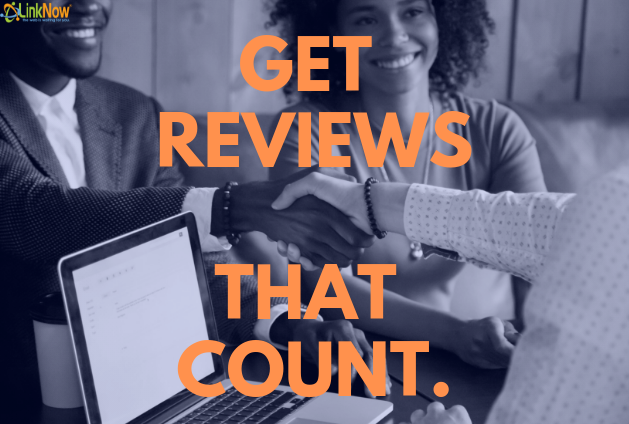
By now, everyone knows how important it is to get their customers to leave positive, thoughtful, and detailed reviews on Google. But the rules for soliciting reviews remain foggy at best. Part of the problem is that different review sites have different rules and many people conflated them accidentally.
Today we’re going to clear the air. We’re going to explain, as precisely as possible, Google’s rules around asking for reviews.
So, let’s be clear. Should you ask your customers for Google reviews?
Yes, You Should Ask Your Customers to Leave Google Reviews
In fact, if you look up Google’s own policy on soliciting reviews, you’ll find this:
“Remind your customers to leave reviews. Let them know that it’s quick and easy to leave business reviews on mobile devices or desktop computers.”
Pretty clear, I’d say! Google uses reviews to find out whether businesses are trustworthy or not. It uses that information to rank businesses on Google Maps searches and to rank webpages on their regular organic search. That’s also why they value reviews that are detailed, include keywords, and identify excellent services in direct and concrete ways. It all shows that you are running a business that they can be comfortable pushing on their platform.
Ask for Google Reviews by Email
The easiest way to do it is to ask for reviews by email. Whenever you do work for somebody, send them an email thanking them for choosing your company. This shows your clients that you care about their experiences. And just when they feel appreciated, gently ask them to leave their feedback on your Google My Business page.
Say something like:
“If you enjoyed working with us, please take a moment to leave us your thoughts on Google. 60 seconds of your time will help us continue delivering top-quality service to others just like you! Follow this link to our Google page.”
If they’ve had a great experience with you and feel appreciated, they’ll be happy to leave a review that will help you out.
Ask for Google Reviews in Person
Although it can feel a little bit weird to ask for a review in person, it’s the surest way to get those reviews on your GMB listing. Don’t think of it like you’re bothering them or being sleazy. We live in a time when reviews can make or break a business. If you don’t ask for reviews from clients that know you and respect your work, you’re not taking the necessary precautions to protect and manage your online reputation.
Don’t be shy! It’s just business in 2019.
Ask for Google Reviews on Your Website
This one takes a little bit of tact. You don’t want to make it appear like you’re offering an incentive for people to leave reviews. You want to remind people that leaving a review will help you continue to provide top-quality service and improve your business.
One way that works well is to include testimonials from Google on your website. This will remind and encourage your clients to leave their own review. A simple phrase like “Liked our service? Let us know on Google!” is all you need to increase the number of daily, weekly, and monthly reviews.
Do Not Incentivize Reviews
Offering high-quality service should be incentive enough! But offering compensation for reviews will get you into a lot of trouble with Google. A Louisville, Kentucky law firm offered their clients a chance to win a contest for a review. When they got caught, Google removed 100 online reviews. No mercy!
As we repeat over and over, Google’s whole business model depends on being a trustworthy source of information. Artificial or fake reviews damage Google’s reputation. That hurts their bottom line. And they don’t like that too much.
Need Help Managing Your Online Reputation?
The local SEO experts at LinkNow Media are here to help! If you need help managing reviews, review responses, and your online trustworthiness generally, get in touch with us. We work hard to ensure that our clients turn their online presence into leads! Call us at 1-888-667-7186 or email us at mylocalseo@linknowmedia.com.
Do you have some advice about reviews and reputation management? Leave us a comment below!

Comments are closed.